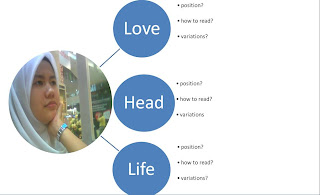Title: The Employment of CALL in Teaching Second/ Foreign Language Speaking Skills
Author: Julia Gong
Link:
http://www.edfac.unimelb.edu.au/research/resources/student_res/postscriptfiles/vol3/vol3_1_gong1.pdf I presented and reviewed on Smart School twice this semester which emphasizes on the issue of technology being used in assisting teaching and learning of second language. Many teachers did not fully utilize what has been provided in school by the government in helping them to teach better and effectively. And most teachers are not aware of what can be done using technology.
The article that I am going to review is by Julia Gong, published on July by the Faculty of Education at the University of Melbourne Australia. The article tells reader about the
application of CALL in second or foreign language teaching and learning speaking skills.
Summary
Educators recognize that utilizing computer technology and Computer Assisted Language Learning (CALL) programs can be convenient to create both independent and collaborative learning environments and provide students with language experiences as they move through the various stages of second language acquisition (Kung, 2002). But there are not many CALL programs that we can find that provide speaking activity.
The author states that there are two aspects covered by spoken language competence which are mechanical aspects and meaningful aspects. Mechanical dimension focuses on the learning to discriminate and produce sounds of a language and decoding of individual sounds/ phonemes. The activities offered in such programs are extensive texts, graphics, animation, audio and digitized audio or video clips. These activities enable text to be converted to speech of native speakers which help learners to pronounce words and phrases correctly. Besides converting into speeches, audio provided will help learners to practice face- to- face communication with the native speakers. With help from computer, learners are able to get real- time feedback with clear interpretable visual images on their performance in pronunciation. Besides that, the mechanical aspects of spoken language competence offers learners private working environment that learners can take their own time and teachers only need to facilitate the learning. Learners can avoid embarrassment and this will enhance learners motivation in learning the language.
On the other hand, meaningful dimension applies to complexity of natural spoken language. Software of meaningful dimension allows learners to talk to computers during the practice of language. Given two speakers in an activity, learners can change to be either one of the speaker. This enables learners to experience variety of situation. However, not much can be done as computers only provide expected feedback and not unexpected situation. An advanced program has simulation activities that instruct learners to simulate their own activity. This simulation will get learners to discuss in a group and decide what should be done in the simulation. From the discussion, learners will interact and use practice spoken language. Apart from software, internet also provides such opportunities to practice language in conversational environment, for example the use of webcam yahoo messenger or other web browser. This is an experience of mine whereby I often use webcam to interact with my friends and it enhances my spoken language. Discussion watched in the internet can be a source of discussion in class whereby teachers facilitate the pace of discussion.
Other than that is the use of electronic dictionary and a few more applications that help learners in spoken language. Immediate feedbacks are given in terms of word and phrase level as computers only provide correct or not feedback. CALL in teaching and learning of speaking skills provides advantages and disadvantages which make it necessary for teachers to understand the use of the software chosen in the teaching and learning activities.
Reflection
I like the topic being discussed in the article as it provides insight especially for language teachers who has difficulties in teaching speaking skill to learners. Second language acquisition is not easy for some learners especially in speaking skills. With the explanation on the aspects of language competence, readers are able to understand the appropriate activities and programs that can be used to suit which type of learners they have.
I do not have experiences using technology in teaching but I did use some information from the internet to assist my teaching. The problem with our daily school is that internet is provided only for teachers to do their work and not for students to utilize the technology. Students are not given enough time to use technology and they are not given opportunity to use it because of the limitation that teachers abide in using the technology. Students cannot use technology widely as teachers forbid them.
As we search in the internet and web, we can find many activities cater for writing, reading and listening skills, but not too much on speaking. Teachers are not equipped with appropriate and suitable software to help them teach speaking skills and if there is any, they do not think that it is reliable because of its limitation in giving feedback and only provide expected feedback.
Skills in language should not be taught in isolation. The integration of the skills is necessary to make learning more authentic to students. Programs of language practice should integrate on all four skills and maybe focus can be given to any of it. The integration of the four skills help learners in becoming more familiar with the language.
I have an experience using electronic dictionary. I installed Longman Dictionary in my laptop to help me in vocabulary. But it did not work as the audio could not work and I could not listen to the pronunciation. Besides that, I only can use the dictionary if I put in the cd, even though I have installed the software.
As a conclusion, I can say that the use of CALL in teaching language is very good way of promoting education in school. Students attracted to technology and each day students improving themselves with the latest technology. Teachers should do the same.